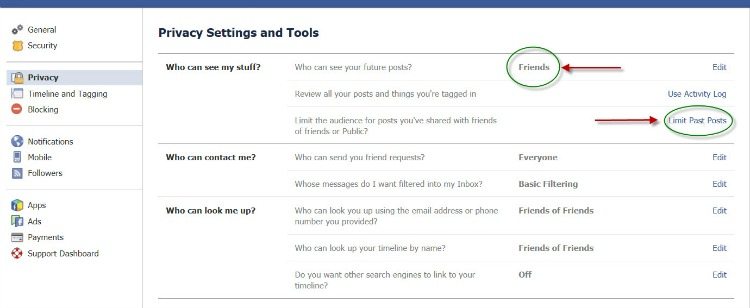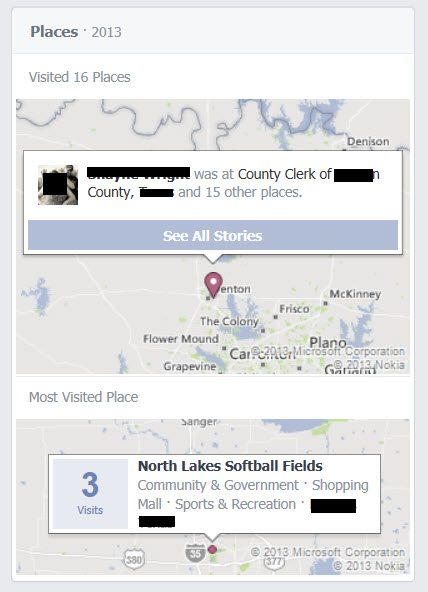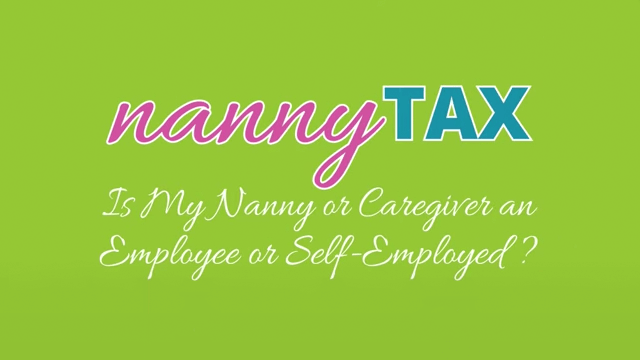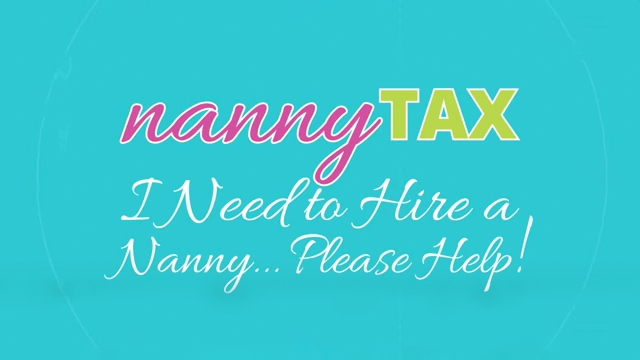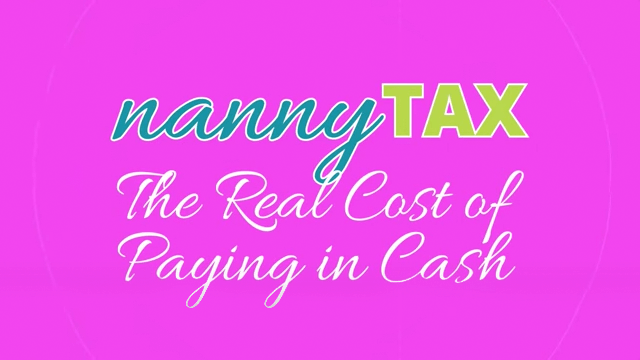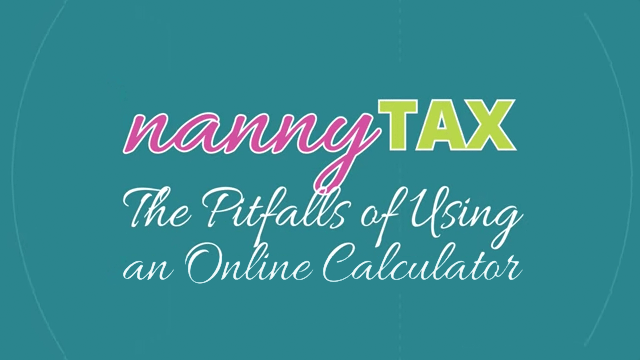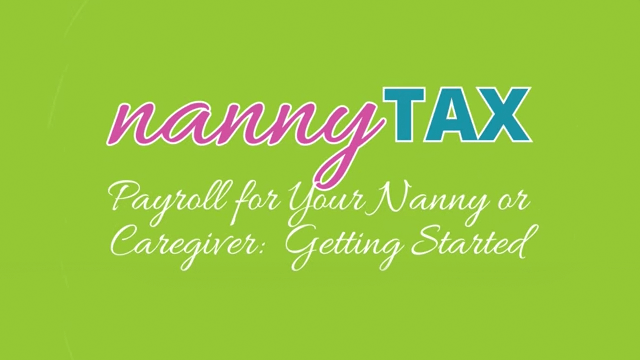4 Need To Know Tips For Social Media Safety
Do you post photos of your kids on Facebook? Most parents do without batting an eye. They know who their Facebook friends are, and they completely trust the family and close friends that see their photos. The problem is that if the security settings on the account are not set properly anyone and everyone could be reading your post. Anyone who happens on your Facebook page could stumble upon your kids in photos, which in a very rare circumstance could turn dangerous.
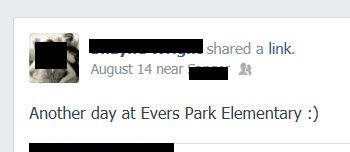
What many parents never consider is that their nanny could be posting pics and info about their kids on Facebook, Twitter, blogs, and other social media sites. Nannies adore the kids they watch, and want to brag about all the fun activities they do with your kids. Little things that a nanny posts could actually lead to a big problem in the wrong hands. Your nanny could have 500+ Facebook friends, and she may have her privacy setting set where friends of friends can see her profile. Easily 5,000 people could know more about your child then his or her own Auntie does.
While you do not have to give up your favourite social media sites, here are 4 GREAT tips that you and your nanny should follow to keep everyone as safe as possible:
1. Change your security settings to private! Do it now. Set your posts and photos to “friends,” that way you know exactly who can view your posts, photos, and information. Change the setting on BOTH future posts and past posts.
2. Never accept friend requests from strangers, not even those that are listed as “friends of a friend.” Scammers know that if they can get just one person to accept them, then people on that person’s friend list are more likely to “accept” their virtual friend request. If you do not know the person, do not accept their request; NO EXCEPTIONS should be made.
3. Consider using your kiddos nickname when talking about them online. Instead of saying “Mary turns 5 today,” say something like, “My oldest is five today” or “The Princess turns five today.” Why? A stranger knows their real name is more likely to convince your child to go with them or get in their car. Many parents assign special nicknames for each child to use online. Consider calling your little one angel, princess, the ninja, the monkey, or any other cute little name you use around the house. Ask friends, family, and your child’s caregiver not to post your child’s full name online, and send a gentle reminder if you see them do so. It is easy to forget, especially when sharing fun pics and stories online.
4. NEVER tag in at your child’s school and ask your nanny not to tag in at your house. Tagging allows anyone on Facebook to see exactly where you are and when. One innocent little post saying “Picking the kids up at Rann Elementary school,” lets everyone know where your child goes to school. Certain information like schools, where the family visits most weekends, and where your house is should always be kept private.
Do you have another great tip for keeping your family safe on social media sites? Leave a comment as we would LOVE to hear it! Be sure to share this post on Facebook and Pin It so that we can spread the word on these great internet safety tips.