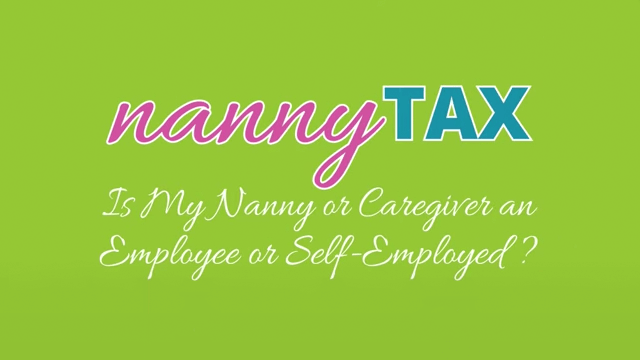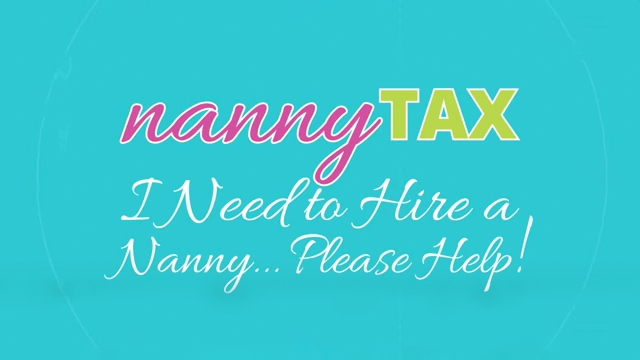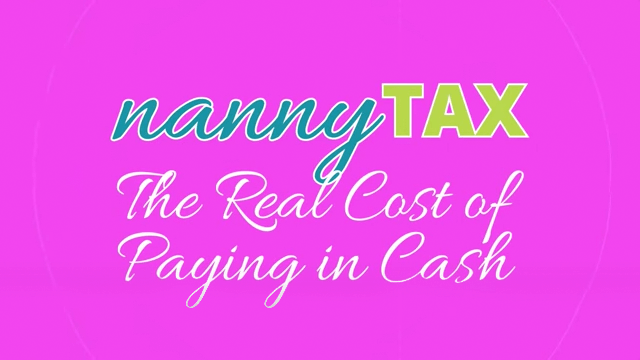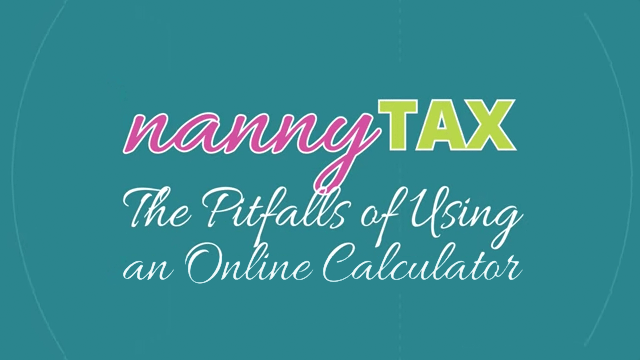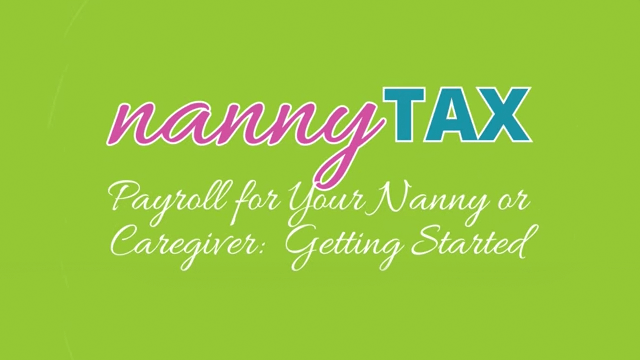Apps that Help Your Elder Connect With Family
Distance, schedules and health issues may make it harder for your parents and grandparents to see your kids, their extended family, and their friends. Your elder may feel isolated and most likely misses seeing their friends and family as much as they did in previous years. Thanks to today’s smart phones, tablets, and computers your elder can see their grandchildren, siblings, family, and friends as much as they want virtually, without anyone having to leave the house. The two most common apps families are using to connect are currently FaceTime and Skype. While video chatting will never replace seeing grandma in person and getting a big hug, it can certainly make the time between visits more bearable. As an added bonus, video chatting is a great way for you to check in on your elder anytime you choose.
FaceTime
If both parties have an Apple branded product (iPad, iPod, iPhone, Mac) they can FaceTime. FaceTime is a video chat app that allows you to visually see the other person live and talk as you would face to face. FaceTime comes automatically installed on Apple devices, and is one of the easier programs to use. You also have the option to make a voice call over FaceTime and skip the video, which can help cut long distance phone charges for those who still use a home phone. If grandma and grandpa don’t have an Apple product, ask around in your extended family. Chances are someone has an old iPod or iPhone that they can use.
Skype
Like FaceTime, Skype is an app that allows you to make both voice and video calls. Skype works on all smart phones (not just Apple), tablets, computers with a camera, and even some televisions. You can also send text messages and cute little emojis. It is a bit more complex to use than FaceTime as it requires a bit more navigation, but with a little instruction your elder will soon be an expert. One downside is that occasionally you may get a random text message like “hello” from someone you don’t know. Skip these random messages by upping your privacy settings to only allow messages from your contacts. You will need to do this on grandma and grandpa’s end too to keep them from randomly talking to strangers.
Tech Savvy or Not, Give it a Go
If you elder isn’t tech savvy and you aren’t sure if an app like Skype or FaceTime will work for them, go ahead and give it a try. One study showed that video chatting apps can help greatly with elder depression, and that 94% of senior participants in the study “praised” the use of these. If your elder is very tech savvy, there are many other apps and websites that can help them stay in touch with friends and family no matter the distance. One example is Facebook, which you likely use on a daily basis. Consider making an account for your elder so that they can see family photos and read up on what’s going on with loved ones.
Skip Data Usage by Only Video Chatting on Wifi
Be warned though that videoing through FaceTime or Skype can quickly drink up internet data and cause overages on a mobile phone bill. Avoid the extra fees by scheduling these family talk sessions at a time when you’re at home or a place that allows you to connect to free wifi.
Photo courtesy of Napoleon Cole on Flickr.